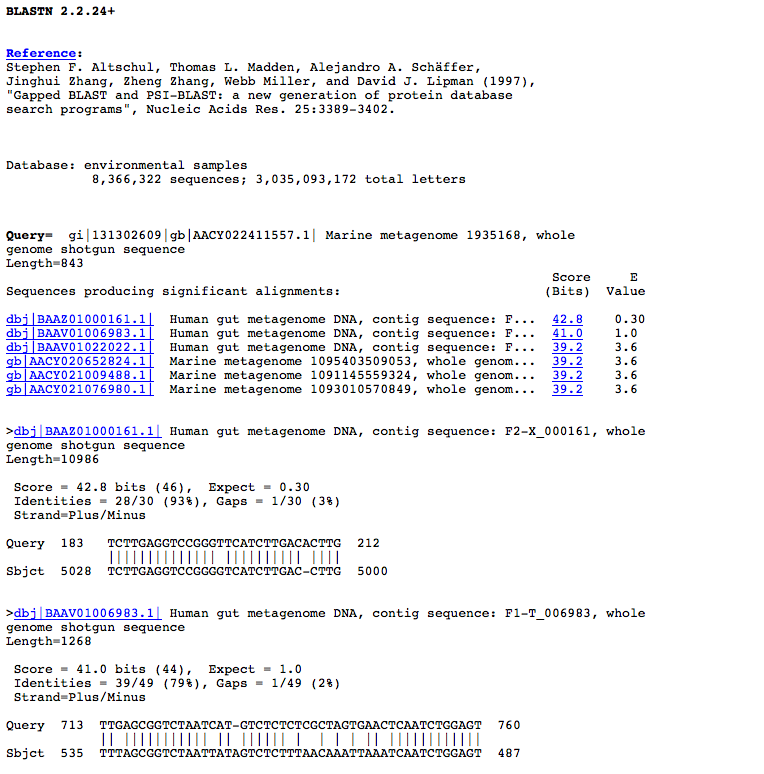BlastStation-Local Help
Welcome
Introduction to BlastStation-Local
FASTA data input
Job submission
How to read results
Instructions in detail
Download database
Create database
Remove database
Change database folder
Delete jobs
Backup jobs
Restore jobs
Search parameters settings
Navigation in result window
Export search results
Export FASTA data
Preference settings
Data folders
Menu Reference
BlastStation-Local menu
File menu
Edit menu
Job menu
Tools menu
Help menu
How to read results
When BLAST search is finished, the following dialog will be displayed.

Let's click "Yes" to see search results.

Bar graph is shown on the upper half. The color of the bar is classified by the identity. Red is 100%, purple is 90% or more, and so on. The length of the query sequence (606 in this case) is given above the black bar at the top. You can easily understand which portion of the subject sequence matches with the query sequence. Move your mouse cursor on the bars. The color of the bar changes and four numbers will be displayed.
Table is shown on the lower half, which consists of ID, Accession number, Definition, length, bit score, E Value, and Identity.
In order to display the other search results, click arrows below.
|
|
Previous result |
|
Next result |
|
|
Fast backward |
|
Fast forward |
|
|
First result |
|
Last result |
When you click "Jump" button, the drawer will be shown next to the window. Description of each FASTA file will be listed in this drawer. Clicking each description will display corresponding search result. If you have many descriptions, type in search strings in the text field and hit enter to narrow this list. Clicking "Jump" button again will hide the drawer.

Job > Display Alignment menu will open Alignment window. The detailed alignment information will be displayed when the bar graph in the Results pane is clicked.

Job > Display Results menu will display Blast results file in the default browser.