BlastStation-FSA Help
Welcome
Introduction to BlastStation-FSA
FASTA data input
Job submission
How to read results
Instructions in detail
Download database
Create database
Remove database
Search parameters settings
Navigation in result window
Preference settings
Data directory
Menu Reference
BlastStation-FSA menu
File menu
Edit menu
Job menu
Tools menu
Help menu
Download database
Before performing local BLAST search, you have to download database files from the NCBI ftp server or create database files from FASTA data.
Downloading database files from NCBI ftp server is simple. Just follow the procedures shown below.
On the Tools menu, click Download DB. The DB Download window opens. DB Type column indicates that the database file is in DNA or Protein database format. For example env_nr.tar.gz is used for blastp and env_nt.tar.gz is used for blastn.
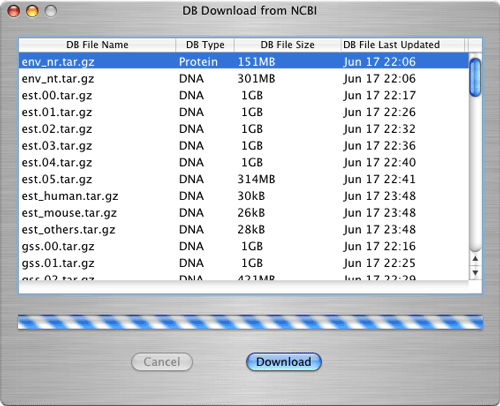
Click database file to highlight and then click "Download" button to download it. If you want to cancel download, click "Cancel" button during downloading.
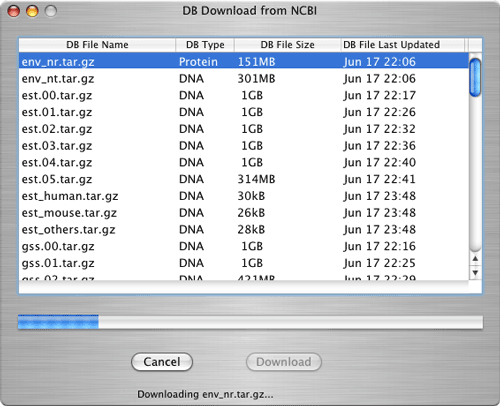
When download is finished, database file will be automatically extracted and converted into FSA-BLAST format. Then they will be placed in the database directory and ready to use.